I think most of you know how to do this, but just in case somebody else wants to access serial and don't know how to do it, here you have the steps:
You need a USB to TTL adapter (they're usually cheap, from AliExpress).
I used 2 different ones, both with good results:

This one uses the CP2102 chip.

And this one uses the FT232RL chip, and you can set up the voltage with the jumper (in the picture, 5V is selected, for the OPi, you need to set it to 3.3V).
And then you need 3 female-female Dupont cables. Use the ones with the individual pins, as you'll probably connect them to non continuous pins. They look like this:

The Orange Pi has 3 dedicated UART pins (TX, RX, GND). In my case, the OPi Lite has them by the USB connectors:
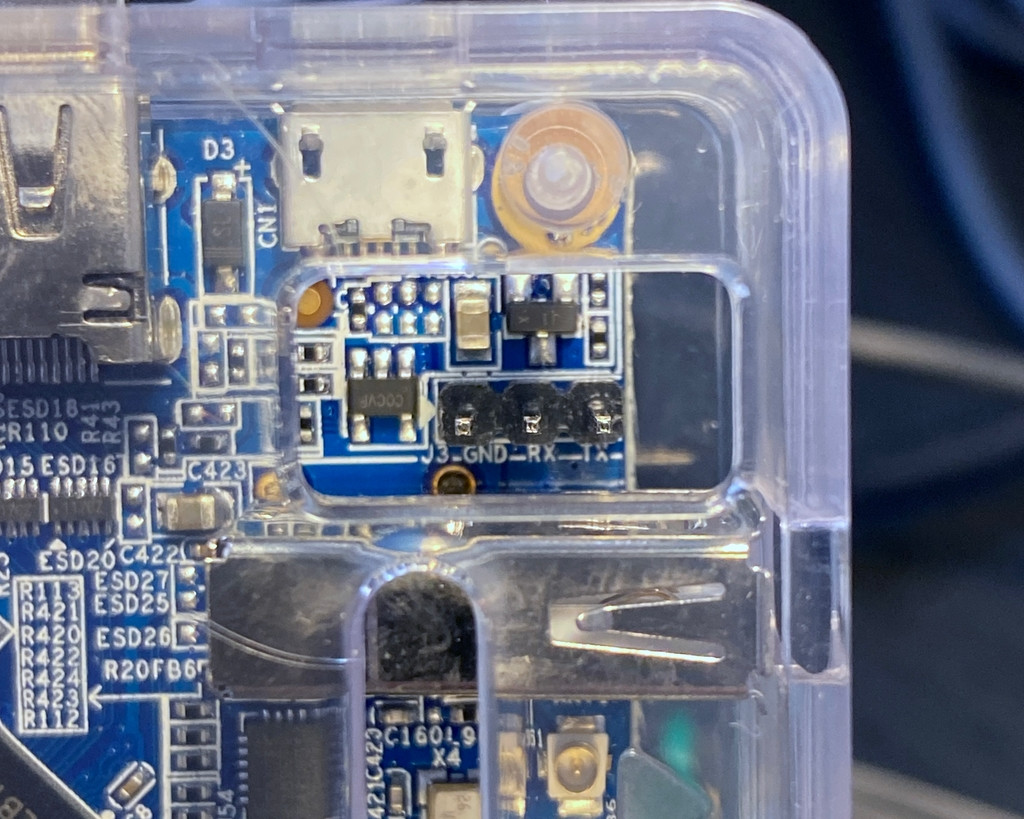
You need to connect TX to RX on the TTL adapter, RX to TX (so, basically, it's a crossed connection) and GND to GND. And nothing more.
I use CoolTerm as my app.
Select the adapter from the port, set the baud rate to 115200, Data Bits to 8, Parity to none, Stop Bits to 1 and no Flow control option checked.
After that, just click the "Connect" button, and if everything goes well, you'll see the info flowing from the serial communication. Cheers!