Thanks a lot!
I'll see if I can manage this (I'm pretty dumb regarding this kind of development). I understand that I first need to compile BE for MacOS X, and then run the dynamic library pointing to my BE build?
So far I'm trying to compile it on MacOS. I cloned the osx branch on my Mac, and used Homebrew to install gcc, ninja, sdl2 and gettext (I even installed cmake, why not? hahaha).
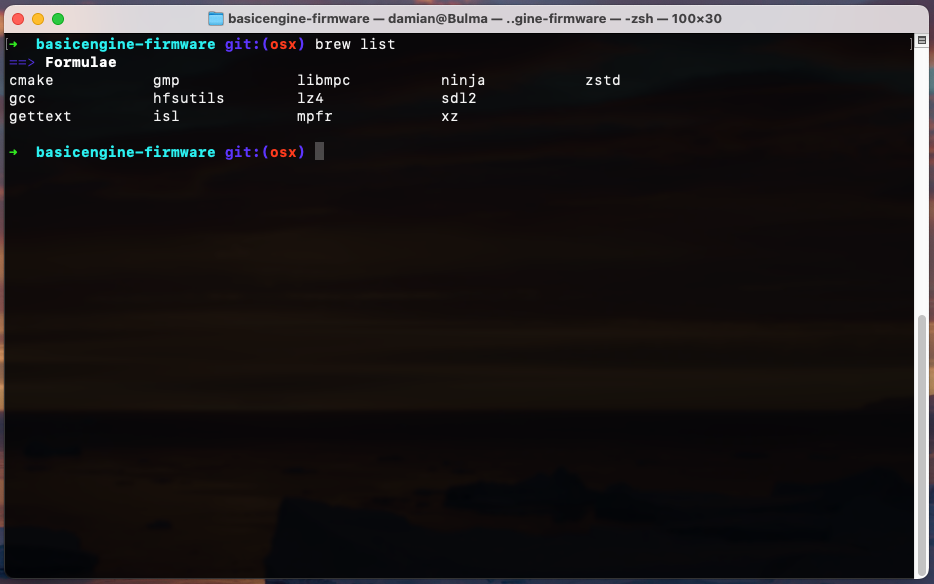
I modified the config file to use python3 instead of python, and used pip3 (yes, MacOS uses python3 and pip3 for some reason) to instal polib.
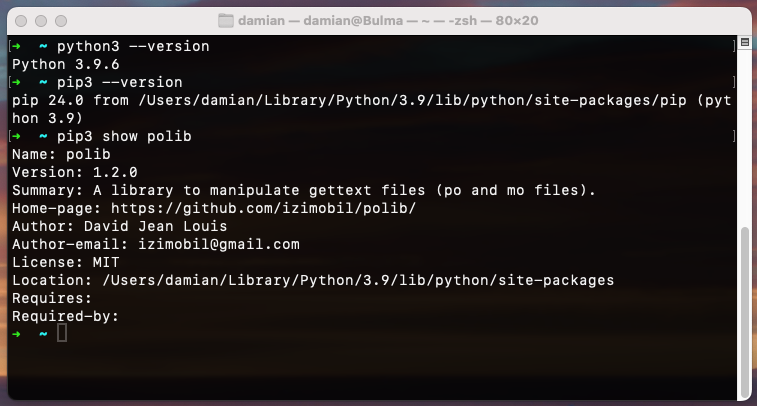
So, right now, if I use the compiling line you provided I get two erros:
[5/87] CC="x86_64-apple-darwin23-clang" CXX="x86...win23-clang++" make -C build_sdl/dyncall/dyncall
FAILED: build_sdl/dyncall/dyncall/libdyncall_s.a
CC="x86_64-apple-darwin23-clang" CXX="x86_64-apple-darwin23-clang++" make -C build_sdl/dyncall/dyncall
x86_64-apple-darwin23-clang -c -o dyncall_vector.o /Users/damian/GitHub/basicengine-firmware/libraries/dyncall/./dyncall/dyncall_vector.c
make: x86_64-apple-darwin23-clang: No such file or directory
make: *** [dyncall_vector.o] Error 1
And also
[6/87] xgettext -k_ -k__ --from-code utf-8 ttbas...ipts/msgs.py msgs_$i.h $i ; done ; rm tmpmsgs.po
xgettext: La opción '--sort-output' está obsoleta.
(option '--sort-output' is obsolete)
I'll keep trying to see what I can do. Don't worry much, you've done a lot so far (way more than I expected), and I really appreciate it. If I have further information, I'll let you know.
Edit: a couple comments. My Mac is a ARM machine (M2 Pro). So, maybe that's why I'm getting the clang error?
And also, when I remove the -s option form gettext, it still gives me an error:
[6/87] xgettext -k_ -k__ --from-code utf-8 ttbas...ipts/msgs.py msgs_$i.h $i ; done ; rm tmpmsgs.po
ninja: build stopped: subcommand failed.